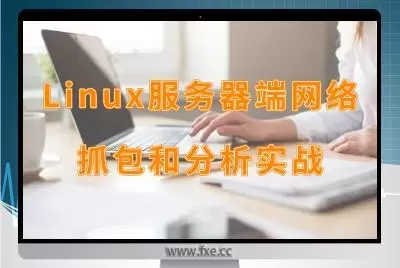1、使用 Google Cloud SSH 连接
2、 切换到 root 用户
sudo -i3、 编辑ssh配置文件
vi /etc/ssh/sshd_config修改以下值:
PermitRootLogin yes PasswordAuthentication yes修改完按ESC键,再按 : 然后输入wq 回车即可
4、重启ssh
systemctl restart sshd1、使用 Google Cloud SSH 连接
2、 切换到 root 用户
sudo -i3、 编辑ssh配置文件
vi /etc/ssh/sshd_config修改以下值:
PermitRootLogin yes PasswordAuthentication yes修改完按ESC键,再按 : 然后输入wq 回车即可
4、重启ssh
systemctl restart sshd